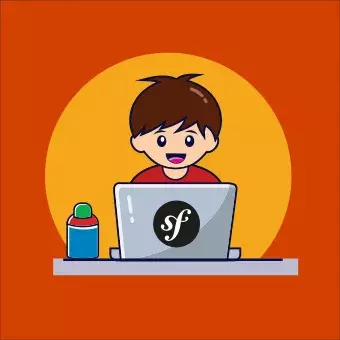Introduction
When Docker is combined with Symfony, the result is an powerful development environment. This guide aims to demonstrate how Docker’s containerisation capabilities work seamlessly with Symfony’s robust backend framework.
What is Docker?
Docker is a tool designed to simplify the process of creating, deploying, and running applications by using containers. These containers enable developers to bundle an application and its dependencies, such as libraries, into a single package, making it simpler and more efficient to deploy.
What is Symfony?
Symfony is a high-performance PHP framework, renowned for its reusable PHP components and libraries. It eases many tasks in web application development, such as routing, object configuration, and templating.
Looking for a Symfony Agency?
Benefits of Using Docker with Symfony
Scalability and Flexibility
- Easy Scaling
Docker excels in its ability to scale applications. For Symfony projects, this translates to an architecture that can adapt as web traffic surges. As the application experiences increased load, Docker containers can be scaled up to meet the demand, ensuring the Symfony application remains agile and efficient. - Adaptive Infrastructure
Docker enables you to adjust your technology stack as requirements evolve, without needing to redesign your entire system. Need to switch PHP versions or databases? Update the Docker configurations easily without touching the core Symfony application.
Development Consistency
- Uniform Environments
Docker provides a consistent environment across all stages of development, testing, and deployment for Symfony applications. This uniformity reduces the risks associated with environmental inconsistencies and helps to prevent bugs related to these variations. - Replicability
Docker’s portability makes it simple to onboard new developers or to recreate the development environment on a different machine. Anyone can pull the Docker image and get the Symfony application up and running swiftly, ensuring uninterrupted development.
Enhanced Collaboration Among Developers
- Shareable Workspaces
Docker containers can be effortlessly shared between developers. When working on intricate Symfony functionalities that require teamwork, shared containers ensure everyone is working in an up-to-date and consistent environment. - Version Control for Environments
Much like your codebase, Docker allows your environment to be version-controlled. This means if a particular setup worked well with a previous Symfony project, you can confidently use it again for future projects.
Streamlined Deployment and CI/CD Integration:
- Continuous Integration/Continuous Deployment (CI/CD)
Docker’s compatibility with various CI/CD tools means that as soon as changes are pushed to a code repository, they can be automatically tested within a Docker container. If all checks pass, the code can be deployed. This seamless process ensures that your Symfony code is consistently tested before live deployment. - Consistent Deployments
Using Docker ensures that the environment in which you test is the environment in which you deploy. Since the Symfony application is containerised, there’s high confidence that the deployment will mirror the test environment, thus reducing deployment-related issues.
Security and Isolation:
- Secure Boundaries
Docker containers operate in isolated spaces, ensuring that any security vulnerabilities are restricted to the individual container, protecting the larger system. - Dependency Management
Docker enables Symfony developers to specify and fix versions for dependencies. This adds a layer of both consistency and security by employing tested and approved versions of libraries and tools.
Setting up Docker for Symfony
Prerequisites
- Docker Installation: Make sure Docker is installed on your machine. If it’s not, you can download it from the official Docker website.
- Knowledge Base: A basic understanding of Symfony and PHP will be beneficial
- Symfony Project: Either have an existing Symfony project at hand or be prepared to start one.
1. Navigate to Your Symfony Project Directory
Start by navigating to the root directory of your Symfony project via the command line or terminal.
2. Set Up a Dockerfile
Create a file named Dockerfile in your project root. This will define the environment for your Symfony application.
- Begin by defining a base image, such as php:8.0-fpm for PHP.
- Include commands to install required extensions, dependencies, and set up configurations.
3. Docker Compose Configuration
- Create a
docker-compose.ymlfile in the project root. Docker Compose is invaluable for managing multi-container Docker applications. - Define services like web, app, and db for the web server (e.g., Nginx), PHP, and database (e.g., PostgreSQL) respectively.
- For each service, specify the Docker image, ports, volumes, and any dependencies.
4. Run the Docker Containers
- Use the command docker-compose up -d to start the containers. The -d flag lets the containers run in detached mode, freeing up your terminal for other tasks.
5. Integrate Symfony with Docker
- Update the Symfony .env file to utilise the database service defined in
docker-compose.yml(commonly named db). - If your Symfony project uses a cache or a message queue, ensure that these are correctly configured to operate within the Dockerised environment.
6. Testing and Syncing
- Open your Symfony application in a web browser by using the Docker container’s IP address (often localhost if you’re running it locally) and the port specified in
docker-compose.yml. - Verify that all functionalities, including database transactions, caching, and queues, are operating as expected.
Additional Tips
- Persistent Data: To retain your database data across Docker sessions, utilise Docker volumes. This will keep your data safe even if you stop the Docker containers.
- Optimisation: As you become more proficient with Docker, you’ll find ways to optimise your Dockerfile and
docker-compose.ymlfiles—reducing build times, enhancing container performance, and bolstering security.
By following these steps, you’ll have a Dockerised Symfony setup, ideal for harmonised development, testing, and deployment. This arrangement ensures your application functions consistently across different settings.