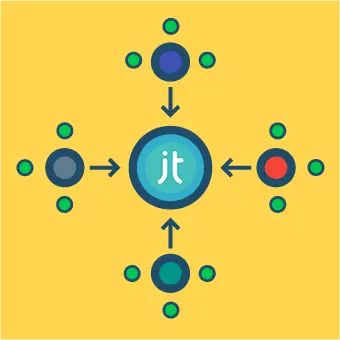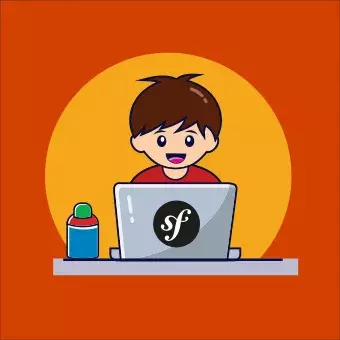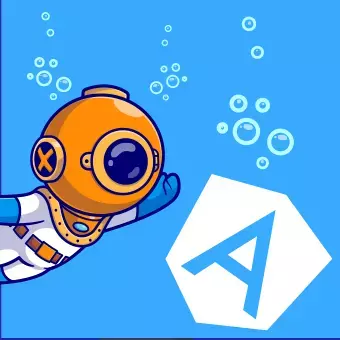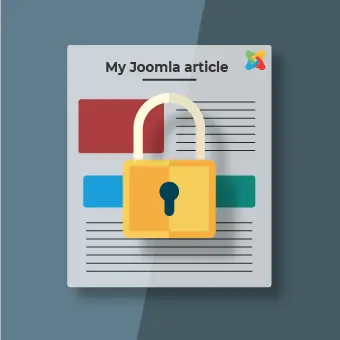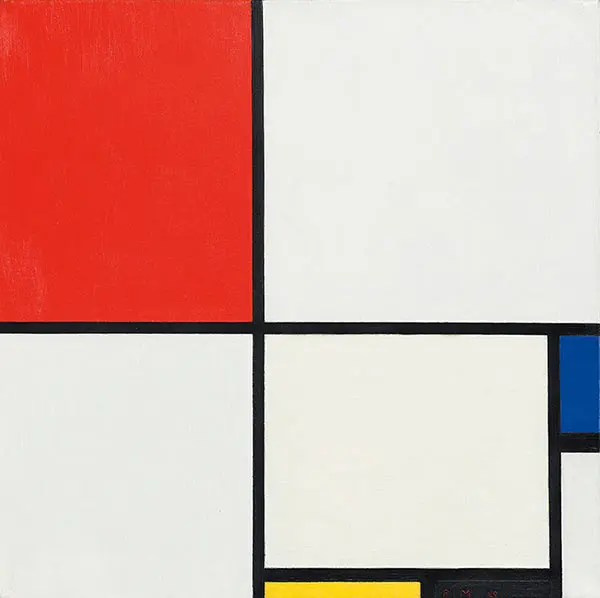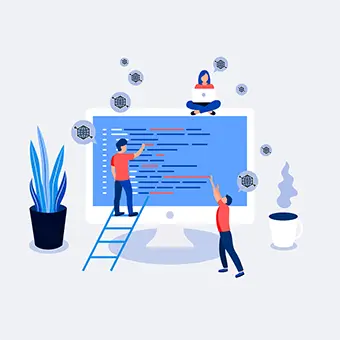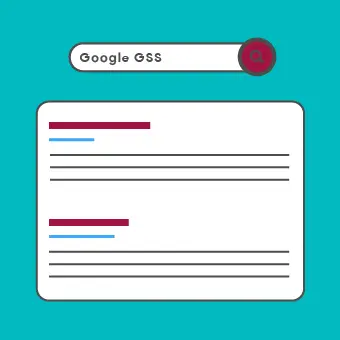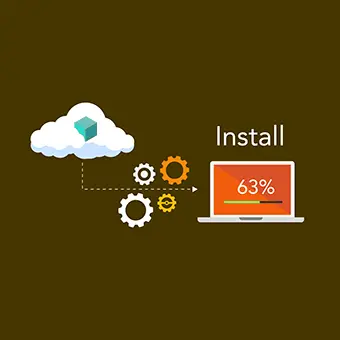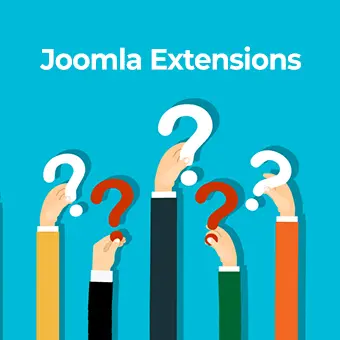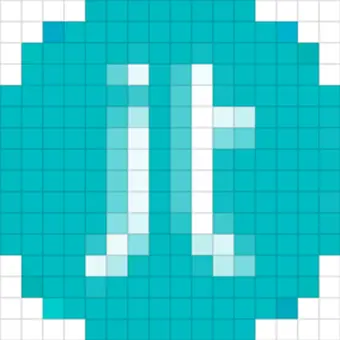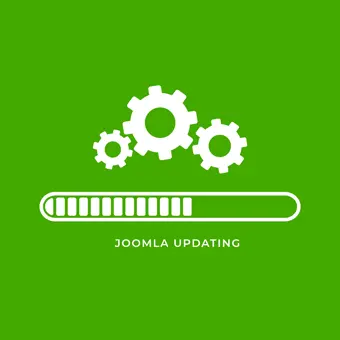Agency Insights
Here you can find articles and resources with some of our team’s insights into the various platforms and technologies we work with on a regular basis as well as best practice advice for your web strategy.
-
What does Laravel mean to me?
Read more: What does Laravel mean to me?Coming from a hard-core custom PHP development background, it was a pleasure to discover Laravel sometime in 2016. Since then Laravel has become my go-to framework whenever I need to develop a standalone web application.
-
Contao and GDPR: What You Need to Know
Read more: Contao and GDPR: What You Need to KnowNavigating GDPR compliance is an important consideration for any business operating in or with the European Union. This blog post offers a comprehensive guide on aligning your Contao-based website with GDPR regulations. From understanding GDPR’s key principles to practical steps for compliance in Contao, the article provides actionable insights.
-
Vue.js Bootstrap: Adding Bootstrap to a Vue.js Application
Read more: Vue.js Bootstrap: Adding Bootstrap to a Vue.js ApplicationThis article provides a comprehensive guide on integrating Bootstrap into a Vue.js application, detailing the advantages and step-by-step procedures of two common approaches: using npm and via CDN. Whether you’re focused on enhanced UI/UX, development speed, or cross-platform consistency, discover how this powerful combination can elevate your web development journey.
-
Centralising resources across multiple Joomla websites
Read more: Centralising resources across multiple Joomla websitesIn 2016 a client asked us to implement 3-4 visually similar websites in quick succession and with tight deadlines. These sites featured only small visual differences, and all adhered to a strict corporate style guide. Read how we centralised code and resources across multiple Joomla websites.
-
Building a Joomla development workflow with Akeeba UNiTE
Read more: Building a Joomla development workflow with Akeeba UNiTERecently our team was faced with the challenge of building a dedicated Joomla deployment workflow. In this article we explain how we achieved this using Akeeba UNiTE.
-
Drupal vs WordPress: A Developer’s Perspective
Read more: Drupal vs WordPress: A Developer’s PerspectiveDrupal and WordPress are both established and respected CMS, each offering unique advantages. While WordPress is user-friendly and extensible, Drupal stands out for its depth and scalability. Their global communities ensure continuous evolution, security and support. In our view, the choice between them should depend on specific project requirements and goals.
-
Getting Started with Docker and Symfony
Read more: Getting Started with Docker and SymfonyThis guide outlines how to integrate Docker with Symfony for a seamless development experience. Starting with prerequisites like Docker installation and basic Symfony know-how, the article steps through creating a Dockerfile, setting up a docker-compose.yml file, and running containers. It highlights Docker’s benefits and also covers environment versioning, testing, and tips for data persistence and performance optimisation.
-
The Basics of Web Accessibility
Read more: The Basics of Web AccessibilityWeb accessibility is about making digital experiences inclusive for all users, irrespective of physical or cognitive impairments. This article explores the fundamentals, from the four POUR principles to common features and testing methods. We also share personal insights on why accessibility is a core value for our agency.
-
Seamless Form Validation with React Hook Forms
Read more: Seamless Form Validation with React Hook FormsExplore the world of React Hook Forms and its pivotal role in form validation for React applications. From its intuitive API to efficient validation capabilities, this library stands out as a must-have tool for developers.
-
Contao vs WordPress: An Agency’s Perspective
Read more: Contao vs WordPress: An Agency’s PerspectiveContao and WordPress are both well regarded CMS platforms, each with its own strengths. WordPress is renowned for its user-friendliness and extensibility, while Contao shines in its attention to performance and scalability. Active communities behind both platforms contribute to ongoing improvements, security and support. In our opinion, the choice should depend on the particular requirements and objectives of your project.
-
Angular Bootstrap: Adding Bootstrap to an Angular Application
Read more: Angular Bootstrap: Adding Bootstrap to an Angular ApplicationThis article looks at the benefits of integrating Bootstrap with Angular and provides a step-by-step guide to do so. Drawing from our own experience with a Birmingham-based tech startup, we highlight the practical advantages and challenges of such integration. Embrace the future of web development with the Angular-Bootstrap duo!
-
React Bootstrap: Adding Bootstrap to a React Application
Read more: React Bootstrap: Adding Bootstrap to a React ApplicationThis article looks at the benefits of combining the JavaScript library React with Bootstrap, the world’s leading front-end component library. We delve into the many benefits, from enhanced UI/UX to rapid development, and provide a comprehensive step-by-step guide on integrating Bootstrap within a React application.
-
Getting Started with Docker and Laravel
Read more: Getting Started with Docker and LaravelThis article discussed the advantages of pairing Docker with Laravel for web application development. By exploring the basics of both platforms and providing a step-by-step guide for integration, readers can understand the synergy between the two. Our own Real-world experience from a recent project further underscores the benefits and practical applications of this dynamic duo.
-
A Deep Dive into Angular CLI
Read more: A Deep Dive into Angular CLIThis article offers a comprehensive look into Angular CLI, exploring its key features and benefits. Drawing from real-world experiences, it provides valuable insights for business owners seeking to harness the tool’s full potential.
-
The Fight for Insight: A Matomo and Google Analytics Face Off
Read more: The Fight for Insight: A Matomo and Google Analytics Face OffMatomo and Google Analytics are two of the top contenders In the world of web analytics. While Google Analytics is renowned for its vast features, Matomo stands out for its commitment to data privacy and customisation. Although our personal journey led us to embrace Matomo to provide us with business insights, the choice between the two will depend on your business needs, with both platforms offering unique strengths.
-
Total Cost of Ownership: Understanding Web Platform TCO
Read more: Total Cost of Ownership: Understanding Web Platform TCOIn this post we discuss the significance of the Total Cost of Ownership (TCO) for web platform investments. From hidden maintenance costs to scalability challenges, this guide looks at the pitfalls of only focusing on initial expenses. Armed with this knowledge, businesses should be better equipped to strategically align their choices with long-term goals.
-
Choosing the Right Web Agency: A Guide for Clients
Read more: Choosing the Right Web Agency: A Guide for ClientsYour online presence – whether it’s a website, an app or a shop – is often the first interaction potential clients or customers have with your company or brand. Which is why, – to put it in the simplest possible terms – the web agency you choose needs to get it right.
-
Mobile-First vs. Desktop-First: Finding the Right Approach
Read more: Mobile-First vs. Desktop-First: Finding the Right ApproachNavigating the decision between mobile-first and desktop-first design requires a strategic understanding of your business’s goals, audience, and resources. Both approaches have their strengths, with mobile-first catering to a growing mobile audience and desktop-first allowing for intricate designs. Ultimately, the choice should be based on where your audience predominantly accesses your site, your business objectives, and the future trajectory of your enterprise.
-
React vs Angular: A Developer’s Perspective
Read more: React vs Angular: A Developer’s PerspectiveReact and Angular are leading choices for front-end development. While Angular offers a comprehensive toolkit ideal for large-scale applications, React’s flexibility makes it suitable for diverse projects. The key is aligning your project’s needs with the framework’s strengths, as illustrated by our agency’s experience with a UK-based client.
-
What is a Joomla Template?
Read more: What is a Joomla Template?In Joomla as in most other content management systems, a template is a collection of files that determine the layout and style of your website. Templates can be changed, managed and added from within the Joomla dashboard, and each one comes with a different design, layout, and features.
-
Why is there a strange GTM tag in the code of my Joomla site?
Read more: Why is there a strange GTM tag in the code of my Joomla site?Google Tag Manager is a popular tool for inserting code snippets on your website. It’s flexible, powerful but also can be exploited: on the site of a potential client we recently spotted a ‘rogue’ GTM code which was being used to run malicious malware.
-
Restoring a Joomla website from a backup
Read more: Restoring a Joomla website from a backupIn many situations it can be useful to return to a previous version of your site: from an unexpected crash to accidental deletion of important data, from a hack on your site to … the list is endless. In this article you’ll learn how to quickly and easily restore your Joomla from a backup and get your website back online in no time!
-
Why is my Joomla article locked and can’t be edited?
Read more: Why is my Joomla article locked and can’t be edited?You started working on your Joomla site and are getting familiar with the backend. After a couple of days, your backend experience is tainted with icons resembling a lock. What is that and why is it preventing me from entering my Joomla articles? In this article you will learn what is the lock icon that appears on articles and the ways to use it to your advantage.
-
What role does Joomla’s configuration.php file play?
Read more: What role does Joomla’s configuration.php file play?A Joomla installation contains a great deal of files and folders. Many of these are ‘behind the scenes’ and you’re unlikely to ever interact with them, however one file worth getting acquainted with and understanding is Joomla’s main configuration file. In this article we’ll answer the most common questions about Joomla’s central configuration file, configuration.php, along with some helpful tips.
-
Updating a Joomla extension
Read more: Updating a Joomla extensionYour Joomla site is working perfectly, with extensions you know and like, but you keep seeing this menacing red warning whenever you login to your backend … “6 Extension Update(s) are available” and feel like it’s time to do something? In this article we’ll explain how to update Joomla extensions, why this is important, and what to do in the unlikely event that things go wrong.
-
Building a layout worth $50 million with CSS Grid
Read more: Building a layout worth $50 million with CSS GridCSS Grid is a grid-based layout system, which uses both rows and columns. It’s been around for several years, is supported by all modern browsers and is becoming increasingly common. Here we’ll go over the basics by recreating an artistic masterpiece using only CSS Grid.
-
Installing Joomla locally using Wamp
Read more: Installing Joomla locally using WampThere are a lot of methods of setting up your environment when developing your site. One of the most efficient methods is that during development, you work in a local environment, do all your work there and then migrate everything online.
-
Accessing your Joomla database with phpMyAdmin
Read more: Accessing your Joomla database with phpMyAdminA Joomla site is made up of a single database and a large number of files/directories. It’s in this database that Joomla stores most of its data: from article content to menu items, from usernames to extension settings. In this article we’ll explain how to access the Joomla database using the tool phpMyAdmin.
-
Your PHP version and the Joomla System Information panel
Read more: Your PHP version and the Joomla System Information panelMaking sure the correct PHP version is installed on your web server is important for Joomla to run correctly. Fortunately, Joomla has a helpful System Information panel, where you can find not only the PHP version, but a great deal of other useful information about your website and server environment.
-
How to create and publish a new Joomla article
Read more: How to create and publish a new Joomla articleSo you have successfully set up your Joomla website (if you still haven’t, check out How to download & install Joomla) and would like to publish your first article? In this article, we show you how to create, edit and publish an article within Joomla.
-
Adding Google Tag Manager to a Joomla site
Read more: Adding Google Tag Manager to a Joomla siteGoogle Tag Manager is a free service offered by Google that allows you to add/manage tags on your website. In this article we’ll show you how to add Google Tag Manager to your Joomla site.
-
Adding Google Analytics to a Joomla site
Read more: Adding Google Analytics to a Joomla siteGoogle Analytics is one of the first things you should enable if you’re planning to run a serious website, as the information you get is very rich and thorough. It will definitely help you with seeing what your users want and what changes to make to better meet their needs. In this article, we’ll show you how to add Google Analytics to your Joomla site.
-
Changing your page URL and setting up redirects
Read more: Changing your page URL and setting up redirectsRedirects. Something you might think you won’t need in your developing adventures. Nonetheless, it’s basic knowledge for a web developer. In this article we will see what page redirects are and what the best way to use them is.
-
Adding Open Graph to your Joomla site
Read more: Adding Open Graph to your Joomla siteWhether you like it or not, Facebook is all around us. And if you want to have a great presence online, integration with social networks is a must. Let’s see what Open Graph is and how to add it to your Joomla site.
-
Creating a simple contact form with RSForm! Pro
Read more: Creating a simple contact form with RSForm! ProForms are an integral part of many websites. From the ubiquitous contact form, to login and registration forms, to … well, any other situation where you want to allow the visitor to submit data in any form. In this article we’ll explain how to create and publish a simple form in Joomla using the extension RSForm! Pro.
-
Implementing Google GSS within Joomla
Read more: Implementing Google GSS within JoomlaEarlier this year we were tasked with adding advanced search functionality to multiple Joomla websites. The project requirements ruled out using the standard Joomla Search, and after reviewing various solutions we decided to work with Google GSS. This post looks at how we implemented Google GSS within Joomla.
-
A brief history of HTML/CSS layouting
Read more: A brief history of HTML/CSS layoutingLayouting can be difficult, particularly when it comes to responsive layouts. For beginners the sheer variety of possible approaches makes things more confusing still, at least this was the case for me. Here I put those approaches in context and add a timeline to make things a little clearer.
-
How to find & install a Joomla extension
Read more: How to find & install a Joomla extensionOnce your Joomla site is up and running, the next step is often to install extensions to add features to your website. In this article we’ll help you find the right extension and install it on your Joomla website.
-
Adding a Google Map to your Joomla site
Read more: Adding a Google Map to your Joomla siteGoogle Maps is the world’s most popular mapping and navigation tool. Embedded Google Maps are a standard feature on many websites. In this article we’ll explain how to embed a Google Map on your Joomla site, to help your users easily find the location of your business.
-
Accessing your Joomla directory with FTP
Read more: Accessing your Joomla directory with FTPWhen maintaining and working on a Joomla site, occasionally you’ll need to upload and organise files and directories on your server. One of the easiest ways to achieve this is using an FTP client installed on your local computer, which makes it possible to easily access and modify your Joomla files/directories. In this article we’ll explain the concept of FTP and help you install, connect and start using your own FTP client software.
-
What is a Joomla extension?
Read more: What is a Joomla extension?Although Joomla boasts a wide variety of features out of the box, soon you’ll want to extend this core functionality by adding additional features or tools, a new layout or template or perhaps an additional language. Fortunately, Joomla can be easily extended by installing software packages called Extensions. In this article we’ll explain the different types of Joomla extensions and mention a few of our favourite extensions.
-
How to change the favicon in Joomla?
Read more: How to change the favicon in Joomla?Your Joomla site is finished and online. At the last moment you notice that the little icon in the browser tab is still showing the Joomla logo … you want to insert a tiny version of your own logo, but you can’t find where to change it? The article explains what a favicon is, the role it plays in a website and how you can change this little icon for your (otherwise perfect) Joomla website.
-
How to check & update your Joomla version
Read more: How to check & update your Joomla versionKeeping Joomla up to date is important for lots of reasons. The newest version is always the most secure, and also means access to the latest features. This article will help you identify your current Joomla version, find out which is the latest version, and also check for updates directly from the Joomla backend.
-
How to clear cache in Joomla?
Read more: How to clear cache in Joomla?If you’re planning to build a website and you have no idea what cache is, save yourself a lot of hassle and read this article 🙂 We’ll explain what cache is, why/how it can be useful and how/when to clear the cache in terms of the development of your Joomla site.
-
How to download & install Joomla
Read more: How to download & install JoomlaIf you could use some guidance in setting up your first Joomla website, then you’ve come to the right place! This article explains how to download and install Joomla, set up the necessary database and everything else you need to do before you can start adding content to your website.
-
Making a backup of a Joomla site
Read more: Making a backup of a Joomla siteKeeping regular backups of your Joomla site is highly recommended. If things go wrong with your site at any point you can restore a recent backup within minutes. In this article we’ll discuss how to make and restore a Joomla backup, both using the common extension Akeeba Backup, and manually.